Looking for the meaning of a display symbol on your A&D Medical® Blood Pressure Monitor? This chart lets you understand the meaning of a display symbol. Simply find the symbol you are looking up the meaning for, and read the description next to it. Need help? Please contact our Customer Service representatives if you have any questions or concerns at orders@bvmedical.com or (888) 822-8293. We would be happy to help!
| Symbol | Description |
 |
Average Indicates average data. |
 |
Bluetooth® The product is connecting to the Bluetooth® devices. |
 |
Error
|
 |
Error Cuff Appears when the cuff is not applied correctly. |
 |
Error Device Appears when there is a device internal error. Remove the batteries and press the Start/Power button, and then install the batteries again, If the error still appears then please contact us. |
 |
Error Pulse |
 |
Error Pairing Appears when pairing has not been performed correctly. |
 |
Pairing in Progress Appears when pairing has not been performed correctly. |
 |
Pairing Complete Appears when pairing has not been performed correctly. |
 |
Full Battery The battery power indicator during measurement. |
 |
Low Battery The battery is low when it blinks. |
 |
Heartbeat Appears while measurement is in progress. It blinks when the pulse is detected. |
 |
Irregular Heartbeat (I.H.B.) Appears when an irregular heartbeat is detected. It may light when a slight vibration like shivering or shaking is detected. If it continues to appear, we recommend you consult with and follow the directions of your physician. |
 |
Loose Cuff Appears during measurement when the cuff is attached loosely. |
 |
Memory Previous measurements stored in memory. Please note this symbol may appear as just "M" without the border. |

|
Movement Error Appears when a body or arm movement is detected. |

|
Cuff Inflation Meter |
 |
Pressure Rating Indicator™ |
 |
User Indicates user. Please note the number of users may vary depending on your device. |
Sources: