With the advancement in technology, it is now possible to connect your Omron blood pressure monitor to your phone and easily monitor your health. Are you wondering how to connect or pair your Omron® blood pressure monitor to your phone? In this BV Insight, we will guide you through the simple steps to pair your Omron® blood pressure monitor with your phone.
Before You Start Pairing
Check Compatibility. Before you begin, ensure that your Omron® blood pressure monitor is compatible with your phone. Omron offers a range of blood pressure monitors, and some models come with Bluetooth® connectivity. Check the product specifications or the user manual to confirm if your device supports wireless pairing.
Download the Omron® App. Next, you need to download the Omron® app on your phone. The Omron® app is available for both iOS and Android devices. Simply go to the App Store or Google Play Store, search for "Omron" and download the app onto your phone. The app is free to download and use.
Create an Account. Once you have downloaded the app, open it and create an account. You will need to provide some basic information and set up a username and password. Creating an account will allow you to securely store and access your blood pressure readings.
Enable Bluetooth®. Now, it's time to enable Bluetooth® on your phone. Go to the settings menu and find the Bluetooth® option. Toggle it on to enable Bluetooth® connectivity. This step is crucial as it allows your phone to communicate with your Omron® blood pressure monitor.
Pair Your Device
Once you checked the compatibility, downloaded the app, created an account, and enabled Bluetooth® then you are ready to start pairing.
- Tap the + sign at the bottom of the screen and then click the Profile icon.
- Select the Connect Devices box and then tap "Add new device."
- A list of Omron® products will be shown. You will select the Omron® Blood Pressure Monitors.
- It will then ask you to press and hold either the transfer or Bluetooth® button on your Omron® blood pressure monitor for 3-5 seconds until you see a flashing "P" on the device screen.
- Tap "Next: Begin pairing" on your phone.
- The photo of your blood pressure monitor should appear on your phone screen. Tap the photo of your blood pressure monitor.
- Confirm your pairing by tapping on "Pair" on your phone.
- The display on your blood pressure monitor will flash indicating the pairing is complete.
Please note if you blood pressure monitor allows two users then you will be asked to select the User number. If you are the only one using the blood pressure monitor then you can select User 1. If User 1 is already taken then select User 2. Tap "Confirm" once you have made your selection.
Watch the video below for visual and audio guidance on how to pair your device. Please note this is for iOS devices. If you are looking for a different device then please refer to the links below.
Start Monitoring
Once the pairing is successful, you are ready to start monitoring your blood pressure using your Omron® blood pressure monitor and phone. Simply wrap the cuff around your arm, turn on the monitor, and let it take your blood pressure reading. The reading will be automatically transferred to the Omron app on your phone.
By connecting your Omron® blood pressure monitor to your phone, you can easily track your blood pressure trends over time, set reminders for measurements, and share your readings with your healthcare provider. It's a convenient way to take control of your health and stay informed about your blood pressure.
Remember, always consult with your healthcare professional for guidance and interpretation of your blood pressure readings. Your healthcare provider can provide personalized advice based on your individual health needs.
If you have any questions or concerns then don't hesitate to email us at orders@bvmedical.com or call us at (888) 822-8293 to connect with one of our Customer Service Representatives. Where people can reach people.
Sources: