Check Your Thermometer
- BV Medical Digital Thermometer (40-101-000-L)
- BV Medical Basic Digital Thermometer (40-100-010-L)
- BV Medical 60-Second Waterproof Digital Thermometer (40-130-240-L)
- BV Medical AnimaTemps Dog Digital Thermometer (40-208-000)
You can find the model number on the back of the thermometer or you can click and view the product to check if it matches.
Follow These Steps:
- Make sure the thermometer is off
- Push and hold the button for 3 seconds
- The symbol will change to Celsius (°C) or Fahrenheit (°F)
- To change it again, repeat the steps above
Sources: