Check Your Scale
You can find the model number on the back of the scale or you can click and view the product to check if it matches.
Follow These Steps:
- Turn the scale over to the back
- Find the button on the upper left hand side
- Press the button
- The LCD display will illuminate and indicate "lb," "kg," or "st"
- Stop on the preferred unit of weight
- To change it again, repeat the steps above
Units of Weight

You have three options for weight. You can change the unit of weight to Kilograms (kg), Pounds (lb), or Stones (st).
If you have any questions or concerns then don't hesitate to email us at orders@bvmedical.com or call us at (888) 822-8293 to connect with one of our Customer Service Representatives. Where people can reach people.
Sources: