Are you wondering how to use your BV Medical AnimaTemps Dog Digital Thermometer? BV Medical is here to explain how to use it. These instructions for use are applicable to the BV Medical AnimaTemps Dog Digital Thermometer. Always refer to your thermometer's instruction manual for specifics. This is guidance for the BV Medical AnimaTemps Dog Digital Thermometer and may not apply to your thermometer.
Getting Started
Review the following diagram to familiarize yourself with the buttons and functions of your thermometer.

When you first get your thermometer, please disinfect the probe first. The best way to clean the thermometer tip is by applying a disinfectant (e.g. 70% medical alcohol) with a damp cloth.
How to Use
To switch on, press the On/Off button next to the display, a short beep will sound, indicating that the thermometer is operational. At the same time, the thermometer runs a self-check test, during which all the digital segments appear on the LCD screen for 2 seconds. After that, the last measured temperature shows on the LCD for 2 seconds, and then the LCD will display "37.0 °C" or "98.6 °F" for 1 second. Lastly, the symbol "Lo" with a flashing "°C/°F" will display on the screen, the thermometer is now ready for use.
During the reading, the current temperature is displayed continuously and the "°C" or "°F" symbol flashes. The measurement is completed when a constant temperature value has been reached. The temperature value is considered constant when the temperature rises less than 0.1 within 8 seconds. As soon as the constant temperature value is reached, a beep will sound ten times, and the "°C" or "°F" symbol will stop flashing. The highest measured temperature appears on the LCD screen.
When the measurement is completed, please switch the thermometer off by pressing the ON/OFF button. After the temperature has been displayed, the thermometer will shut off automatically after 10 minutes.
Methods of Measuring Temperature
It is important to remember that the body temperature reading depends on the site where it is measured. For this reason, the measurement site must always be specified in order to ensure that a correct temperature reading is recorded.
This is the most accurate method from a medical point of view, because it comes closest to the core body temperature. The thermometer tip is inserted carefully into the rectum for a maximum of 2 cm. The usual measuring time is approximately 9 to 11 seconds.
Placing the thermometer in the armpit provides a measurement of surface temperature that can fluctuate by around 0.5 °C to 1.5 °C from rectal temperature readings in adults. The usual measuring time for this method is
approximately 23 to 29 seconds. It should be noted that an exact reading won't be obtained if, for example, the armpit temperature is lower than normal( the armpit temperature has been cooled down). If in this case, we recommend extending the measuring time by around 5 minutes in order to obtain the most precise possible reading that corresponds as closely as possible to the core body temperature.
There are different heat zones in the mouth. As a general rule, the oral temperature is 0.3 °C to 0.8 °C lower than the rectal temperature. To ensure that reading is as accurate as possible, place the thermometer tip to the left or right of the root of the tongue. The thermometer tip must have constant contact with the tissue during the reading and be placed under the tongue in one of the two heat pockets at the back, keep the mouth closed during the reading and breathe evenly through the nose. Do not eat or drink anything before the measurement. The usual measuring time is approximately 15 to 19 seconds.
How to Switch Between Celsius (°C) and Fahrenheit (°F)
To switch between Celsius (°C) and Fahrenheit (°F), turn the unit on. Press and hold the On/Off button for 2 seconds and then measurement display will switch.
Cleaning and Disinfection
The best way to clean the thermometer tip is by applying a disinfectant (e.g. 70% medical alcohol) with a damp cloth. It should be disinfected before each use. This thermometer is guaranteed waterproof and can therefore be immersed in liquid or lukewarm water for thorough cleaning and disinfection.
Memory Function
Turn on the thermometer, the last measured temperature will display on the LCD for approximately 2 seconds after the self-check. The reading will be over-written after the LCD shows "37.0 °C," whether the new measurement is complete or not.
Replacing the Battery
The battery is empty and needs replacing when the ![]() battery symbol appears on the right of the LCD screen. Remove the battery cover and replace it with a battery (alkaline, type LR41, 1.5V) of the same type. Please note: The "+ " sign up and " - " sign down. We advise you to remove the batteries if the device is not going to be used for a long period of time.
battery symbol appears on the right of the LCD screen. Remove the battery cover and replace it with a battery (alkaline, type LR41, 1.5V) of the same type. Please note: The "+ " sign up and " - " sign down. We advise you to remove the batteries if the device is not going to be used for a long period of time.
Safety Precautions
- Do not allow the device to come into contact with hot water.
- Do no expose to high temperature or direct sunlight.
- Do not drop the thermometer. It is neither shock-proof nor impact-resistant.
- Do not bend or open the device (except the battery compartment).
- Do not clean with thinners, petrol, or benzenol. Only clean with water or disinfectant.
- Do not immerse the thermometer under water 15 cm for longer than 30 minutes.
- The thermometer contains small parts (battery and battery compartment) which can be swallowed by children. For this reason, do not leave the thermometer unattended in the hands of children.
- Avoid bending the thermometer tip.
- If the ambient temperature (room, surrounding environment) is over 95 °F then dip the thermometer tip in cold water for approximately 5 to 10 seconds prior to measuring the temperature.
- Do not use near strong electromagnetic fields, i.e. keep it away from radio systems and mobile phones.
- If there is a persistent fever, then contact your physician immediately.
Display Symbols
This table gives you a list of display symbols you may see when you use your BV Medical AnimaTemps Dog Digital Thermometer with explanations and potential troubleshoots.
 |
The battery is empty and needs to be replaced. The battery symbol will appear on the right of the screen. Remove the battery cover and replace it with a new battery (alkaline, type LR41, 1.5V). |
 |
Temperature is under 32 °C or 89.6 °F. |
 |
Temperature is above 42.9 °C or 109.2 °F. |
 |
This "Err" symbol displays when the sensor line was broken or the resistors and capacitors around the sensor were broken. This may be caused by dropping the thermometer or a short circuit inside the device due to water. This also may have been caused when pulling out the PCB board when changing the battery resulting in the sensor wire being broken. |
If you have any questions or concerns then don't hesitate to email us at orders@bvmedical.com or call us at (888) 822-8293 to connect with one of our Customer Service Representatives. Where people can reach people.
Sources: